TRAC Immigration Tools
The First Things
A TRAC data tool provides instant result on your queries. Here are a few important things
to know: 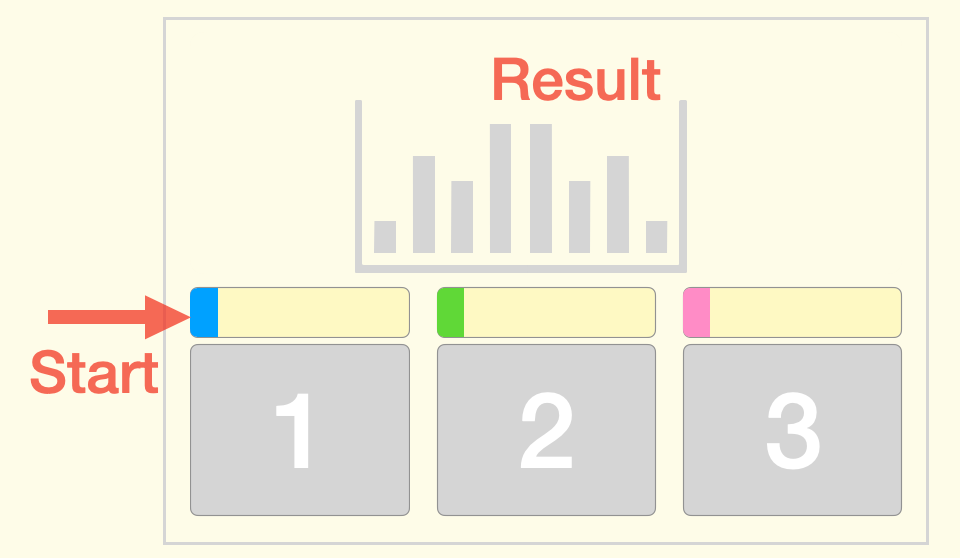
- Work from bottom to up, from left to right.
- Build your queries using the 3 dropdown menus in sequence. (Follow the 1, 2, and 3).
- The graph is the result of your query. Mouseover reveals the details of data. The graph display can be adjusted using the controls next to it.
- There are additional radio buttons or dropdown menus around the graph, which can be used for tuning the display (for instance, to switch between Number and Percent or to choose a fiscal year).
Looking for Immigration Data?TRAC has a tool for it
For the past 15 years, TRAC has been a valuable source of immigration data.
TRAC's reports and statistics are often cited in news articles, used in scholarly and legal publications, and referred to by government officials.
TRAC's data tools and applications are accessed by thousands of people each month and TRAC
reports are sent to people across the US and around the world. This report provides a brief
introduction to our immigration data and tools. We hope that this is helpful for those of you
who are new to TRAC's work, and benefit more experienced users as well.
Featured App: Asylum Backlog
Learn to use TRAC tools by an example.
In Chicago's Immigration Court, how many Ukrainians have filed applications for asylum and
were not yet represented?
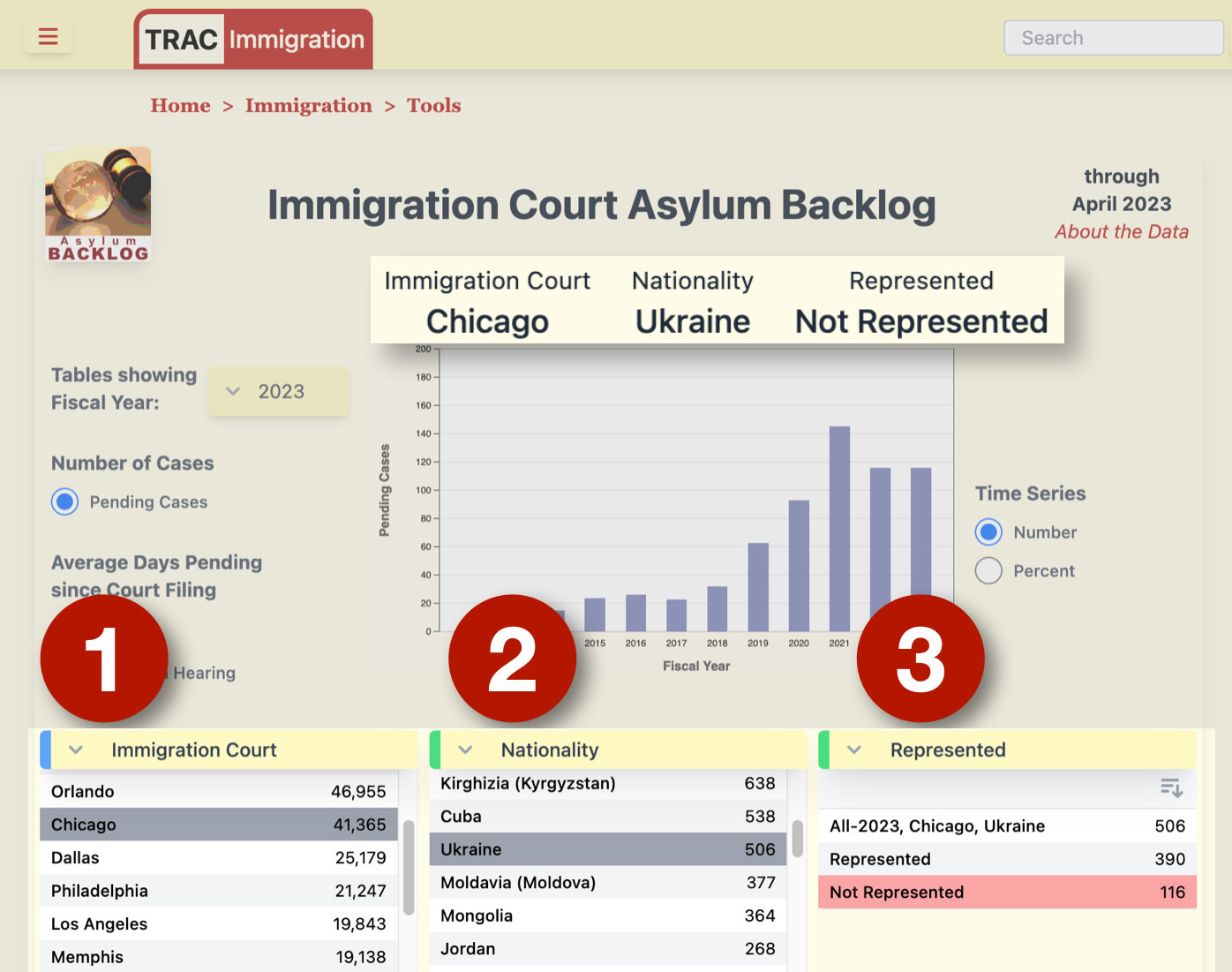
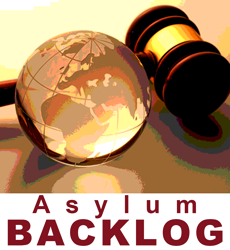 To follow along, click on the icon on the right to launch the app. Use the 3 dropdown menus
to construct the query. Notice the information above the graph, as it is very useful to show
the selected dimensions.
To follow along, click on the icon on the right to launch the app. Use the 3 dropdown menus
to construct the query. Notice the information above the graph, as it is very useful to show
the selected dimensions. Click to open the first dropdown, choose Immigration Court, then choose Chicago from the table underneath the dropdown menu. Then, make selections on the second and third dropdown menu as shown in the snapshot. The tables under the dropdown menu contain statistical data. For instance, from the third table, we can see the total persons from Ukraine who have filed asylum applications with the Chicago Immigration Court and the number who are Not Represented.
Knowing how to build the queries and read the result is a powerful skill. If you have questions or comments, please contact us. We would love to hear from you.
Featured App: Immigration Court Backlog
How many Venezuelans are in the Immigration Court backlog and which state and court are they
waiting for a hearing in?
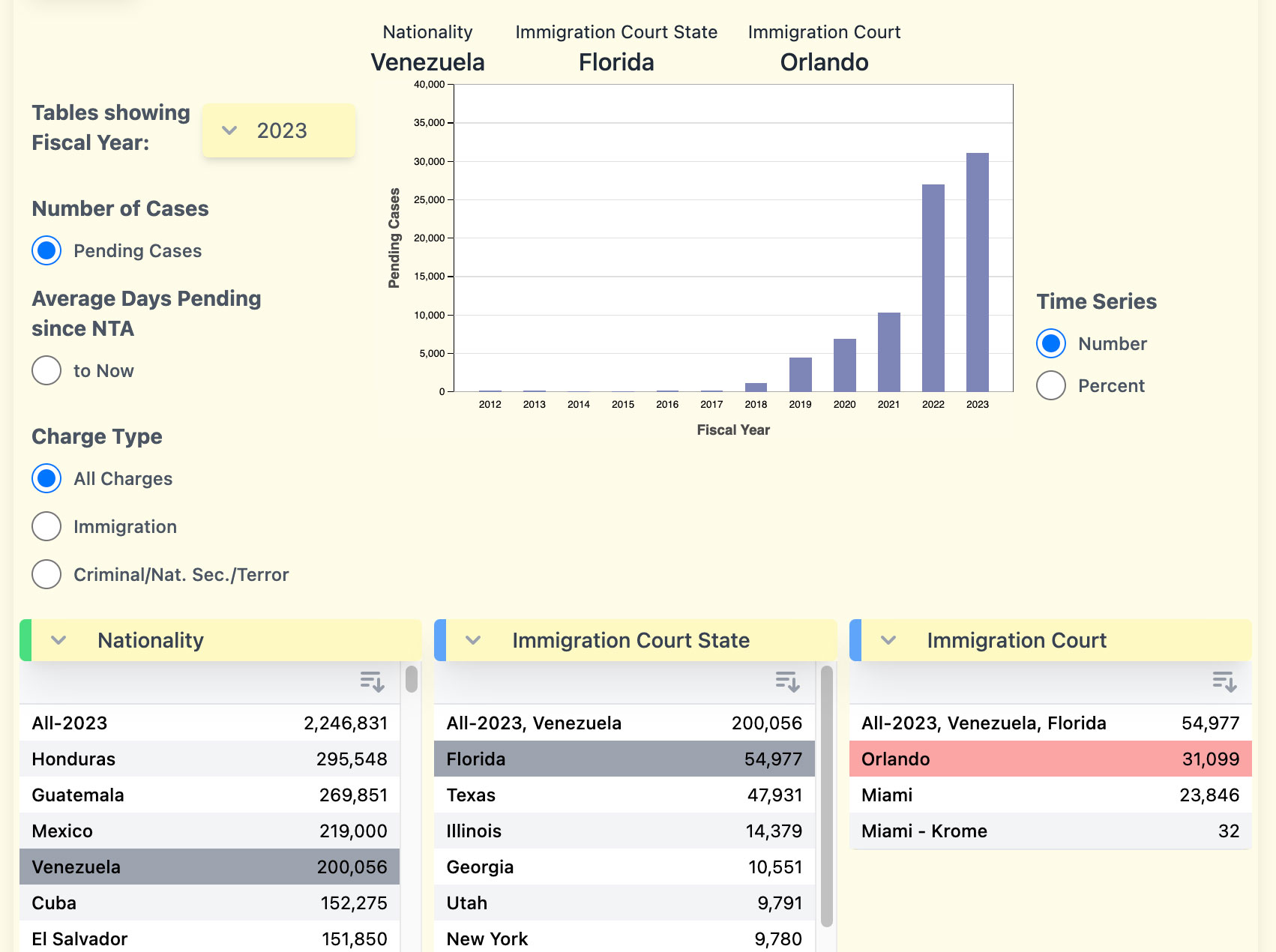
Click to open the first dropdown, choose Nationality, then choose Venezuela from the table underneath the dropdown menu.
In the second dropdown, choose Immigration Court State then select the top state. The top state here answers your query.
(Optional) If you wish, you can explore further by making a selection from the third table’s dropdown. .
The tables under the dropdown menus contain statistical data. Notice that both columns in
the tables under the dropdown menus are sortable. Sorting can help you to become more
efficient in using the apps.
Featured App: New Immigration Court Proceedings
Which state is currently receiving the most new Immigration Court Cases?
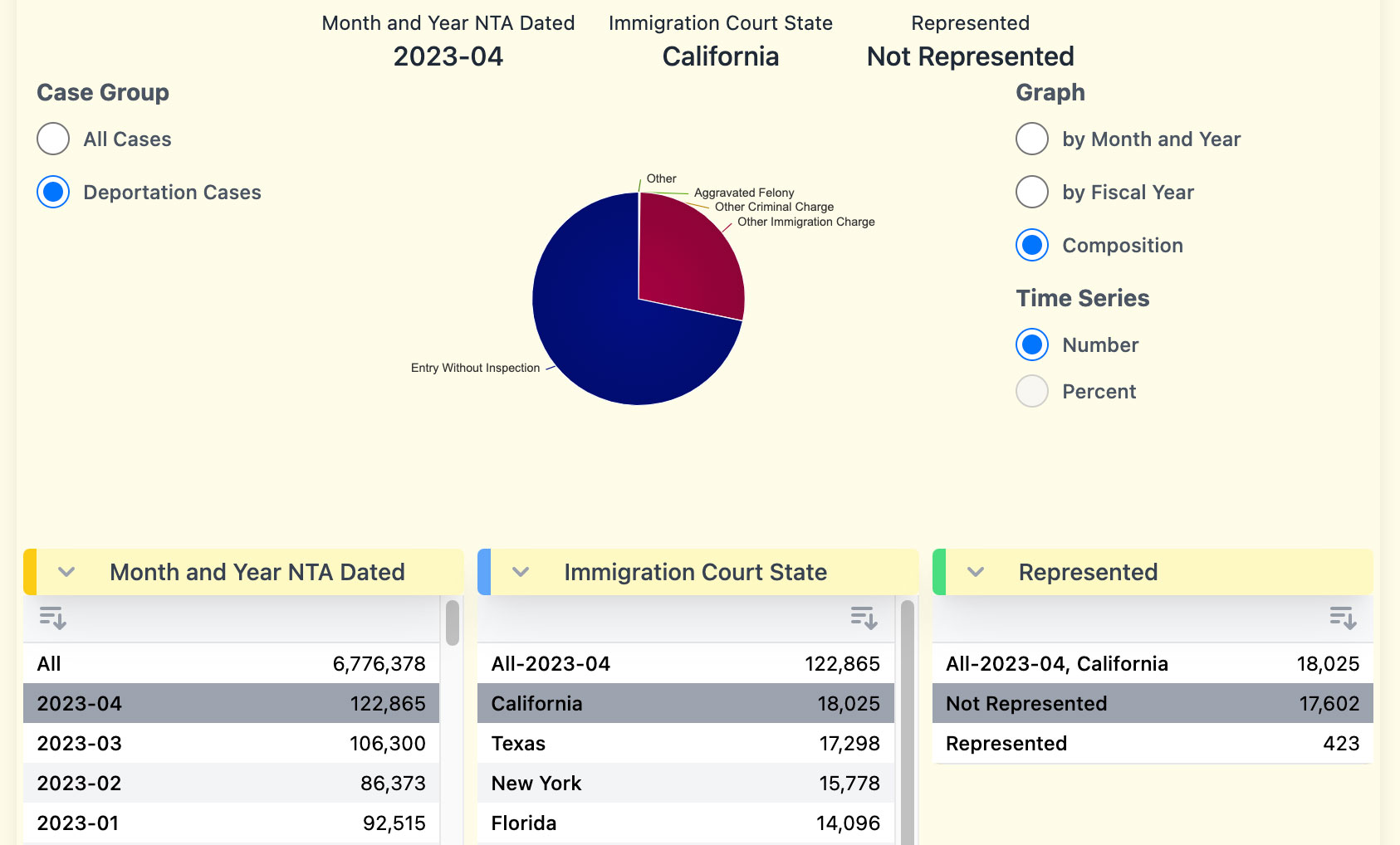
Click to open the first dropdown, choose Month and Year NTA Dated, then click on the bar with
In the second dropdown, choose Immigration Court State then select the top state. The top state here answers your query. (Optional) If you wish, you can explore further by making a selection from the third table’s dropdown. Or, you can explore by selecting the radio button next to the pie chart for "by Month and Year" to display a time series graph and see how the new filings in the top state have changed over time.
InfoGraph

The decrease from the levels five years ago in immigration prosecutions for these matters is shown more clearly in this figure. The vertical bars in Figure 1 represent the number of immigration prosecutions of this type recorded on a month-to-month basis. Where a prosecution was initially filed in U.S. Magistrate Court and then transferred to the U.S. District Court, the magistrate filing date was used since this provides an earlier indicator of actual trends.

more infographs
Reference Library
- Immigration Detention: Actions Needed to Collect Consistent Information for Segregated Housing Oversigh
- Southwest Border: CBP Oversees Short- Term Custody Standards, but Border Patrol Could Better Monitor Care of At-Risk Individuals
- Border Patrol Could Better Monitor Care
A reference library of reports on immigration matters produced by government agencies and offices
including the Government Accountability Office, the inspectors general of the agencies, the
Congressional Research Service, House and Senate committees, etc.
more references
Glossary
Random word: Asylee
A person who has been granted asylum status in the U.S. Asylees are given certain legal rights, such
as to be able to remain indefinitely in this country, to bring spouses and minor children to the
U.S. as asylees, and to work legally. They also are eligible for some public benefits and to apply
for lawful permanent residence (green card) after a one-year waiting period.
Plain English definitions of immigration terms and acronyms.
more glossaries