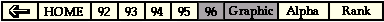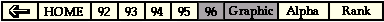Toolbars
-
TRAC uses several toolbars in their pages. The toolbar is a gateway to various types of information. One can access the same type of information for different fiscal years. Click here for an example.
- You can also find different information for the same fiscal year. Click here for an example.
- The toolbar is highlighted to show one's current location. For instance, the toolbar below is looking at a graphic for the 1996 fiscal year.
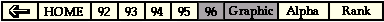
- TRAC's toolbars also help the viewer from getting lost. Many of the toolbars such as the one above have a HOME link to return the viewer to TRAC's home page.
- Another important feature is the back arrow. Unlike most browser toolbars which return the viewer to the previous page, TRAC's back arrow returns the viewer to the previous layer. For an example, if you are viewing tables and graphics in a district enforcement layer, clicking on the back arrow will return you to the the district enforcement menu.
- Return to Navigational Tour